Updated: March 22, 2025
Super Sentai Development Blog vol.234 Shadowphone -MEMORIAL EDITION- Specifications Introduction!
Hello everyone,
I am in charge of developing Shadowphone -MEMORIAL EDITION-.
We would like to introduce the "Shadowphone -MEMORIAL DITION-", which began accepting orders on February 14th. This time, we would like to explain some of the details that we were unable to include in the order page.

●Letter writing gimmick
The main feature of this product is the play of writing letters, and in the play, by writing letters in the air, the letters will appear to float. Since it is difficult to reproduce this effect in reality, we wondered if there was a way to reproduce the "sense of writing" in a way other than visually.
So we focused on the "sense of touch," one of the five human senses. We equipped the device with a vibration motor to use vibration to express the sense of resistance felt by the hand when writing.

It is said that the more information humans receive from their senses, the more immersive they become.
We hope that by seeing with your eyes, feeling with your sounds, and feeling the vibrations through your fingers, you will have a more immersive writing experience.
In addition, the MEMORIAL EDITION adds a new "text writing button" that wasn't available in the DX version!

In the DX version, when you transformed into brush mode, the sound of writing with a brush would automatically start to play, but this time, by adding the writing button, you can start writing at your own timing. Each press of the button plays the sound of one stroke, so you can write any character you like freely. Of course, you can write "fire" to transform into Red, but you can also write "wood" or "heaven" to transform into a different character. It might be fun to play around with your own original transformations, such as writing your favorite kanji, katakana, or English!
While you press the writing button, the memorable writing sound from the movie and the newly added vibration will be activated. (The writing sound is based on the sound from the movie, so depending on how long you press it, the sound may end before the sound. The vibration will also stop after a certain period of time.)
●Character inversion function
After you finish writing the characters, you shake the Shadowphone off, hear the clapper sound "Clang!", and the characters you wrote are inverted. Then, by pressing the talk button on the edge, you move on to the scene where the suit and mask are put on. We wanted to recreate the transformation scene in the movie as much as possible with this Shadowphone, so we made it possible to create this inverted character effect.
In the movie, after finishing writing, the character holds the Shadow Phone once (as if building up momentum) and then moves in a way that reverses the characters. The time it takes to hold the phone after finishing writing the characters is used to implement this inversion function by dividing the electrical processing into cases where the time between pressing the writing button and pressing it again is short and cases where it is long. The diagram below shows an example.
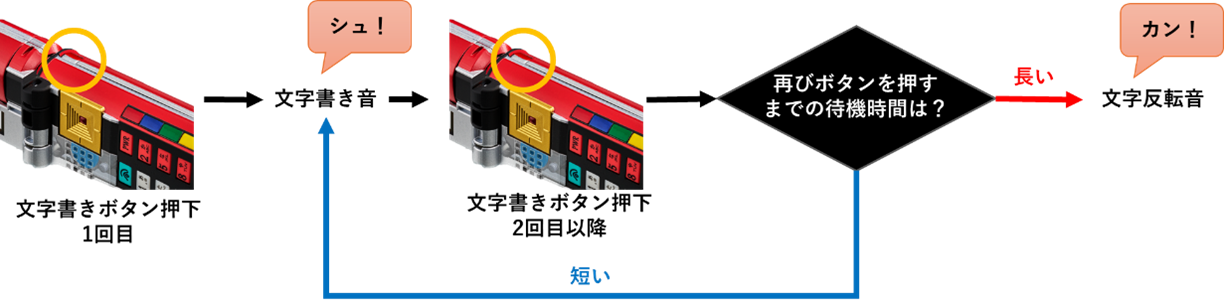
If you press the button again too quickly, the character writing sound will continue, but if you press it too long, the character reversal sound will play. With this mechanism, even if you press the same button, the character writing sound will switch to the character reversal sound depending on the time you wait to press the button.
Regarding each mode
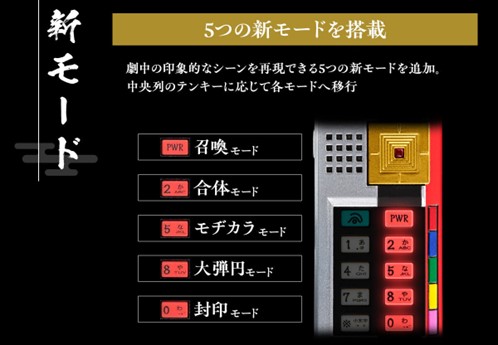
I wasn't able to go into detail about this on the order page, so I'd like to explain it in a bit more detail.
・Summon mode
Pressing the "PWR" key on the numeric keypad while in brush mode will switch to summon mode. This mode summons Origami, but unlike the writing sound that is heard when transforming in the show, it has a distinctive slightly echoed sound. This echoed writing sound has also been reproduced.
When summoning an Origami, the letters are not inverted, and by writing the character "大" (big), the Origami will grow to a giant size. In this mode, writing the third stroke of "大" will automatically trigger the Origami summoning sound effect, and then the cry of the giant Origami will be heard.
・Combined mode
This is the mode where you can create a samurai fusion by writing the character "合". Press the "2" key on the numeric keypad to switch to fusion mode.
You can enjoy the samurai fusion by pressing the writing button to write characters and then performing the character inversion action explained in the transformation mode! Some of the samurai fusion sounds from the movie are also included, so we hope you will become a Shinkenger and enjoy the samurai fusion.
By the way, in this fusion mode, there is no limit to the number of strokes that can be written with the writing button, so you can write freely. You can also recreate the abbreviated fusion with one stroke that was performed in the movie, so you can perform the fusion activation performance at the timing you want to perform the samurai fusion!
・Modification mode
This is the mode that activates the Mojikara, which was often shown in the movie. There were various scenes where this Mojikara was used, such as before transforming and when fighting enemies after transforming. You can switch to this mode by pressing the "5" key on the numeric keypad.
There are many different types of Mojikara used in the show, and the sounds they make when activated are also very diverse. For this reason, we've narrowed it down to three sound patterns this time, and have made it so that the three patterns play in sequence. As with the combined mode, there is no limit to the number of strokes you can write, so it's fun to write characters that you have a special attachment to, and it's also fun to play around with characters that don't appear in the show!
・Grand Finale Mode
Samurai Haoh is the strongest robot in Shinkenger. When combined, it looks like the ultimate robot with its enormous size! You can switch to this mode by pressing the number 8 on the numeric keypad.
In this daidenou mode, the Shinkengers write out the names of the Origami, and there is no limit to the number of strokes, so you can have fun writing the characters for your favourite Origami. As with the transformation mode, after writing the characters, you can hold the controller once and then press the writing button again to start the character inversion effect. In daidenou mode, you will hear the memorable "clang clang clang..." sound of a wooden clapper, so we hope you will pick it up and play with it. After this, the daidenou mode in the movie plays an attack sound, which ends with the enemy being defeated. When this attack sound is played, "that sword" is brought out. "That sword". So that means...
・Seal mode
This mode recreates the strongest magical power used by Shinken Red, transformed by Shiba Kaoru, at the end of the story.
The scene where he sacrifices himself to write the sealing characters is the ultimate Mojikara, and it was very impressive to see Jouryu and the five Shinkengers fighting together. This scene is close to the scene in the movie, and the waiting time until the characters are inverted is longer than in transformation mode or Mojikara mode. The writing sound is also flaming, which makes for a different writing experience from the other modes. There is no limit to the number of strokes, so you can enjoy playing with the sealing characters freely.
Regarding rechargeable batteries

This time, we have adopted rechargeable batteries for the first time in the history of Sentai transformation items. We have adopted rechargeable batteries to stably output the three functions of "sound," "light," and "vibration." Dry batteries would not have enough space and would have changed the appearance, and button batteries such as LR44 do not have enough output and would quickly run out of battery power, so we adopted a rechargeable battery based on advice from our in-house electronics team.
In addition, the power to the device can be turned on and off by pressing and holding the "PWR" key on the numeric keypad, similar to that of an actual flip phone.
About the BGM
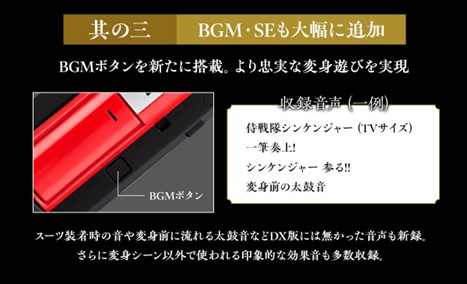
The following three BGM songs are included!
・Samurai Sentai Shinkenger (TV size)
・A letter of intent!
・Here comes Shinkenger!!
In addition to the OP, we have added two memorable songs that were used in the transformation scenes. By playing the BGM while transforming, you will definitely feel even more immersed in NARIKIRI!
Furthermore, if you press and hold the BGM button, the sound of the battle drums from the movie will play. Along with the sound of the drums that sometimes play before the transformation, you can become one of the lords who appear from behind the battle curtain!
Please play this drum sound and try becoming Shinkenger from "That's enough! Gedoushu!"
So far, we have introduced the Shadowphone -MEMORIAL EDITION-, focusing on its specifications and background music!
After 15 years, the Shadow Phone has finally become a commercial product!
We hope you will pick up a copy!
"Shadowphone -MEMORIAL EDITION-" is
Reservations are accepted until 11:00 PM on April 10, 2025!

I am in charge of developing Shadowphone -MEMORIAL EDITION-.
We would like to introduce the "Shadowphone -MEMORIAL DITION-", which began accepting orders on February 14th. This time, we would like to explain some of the details that we were unable to include in the order page.
Since this blog describes the product development process, the specifications of the products described on this blog may be subject to change in the future.
Please check the Product Details page for the final product specifications.
Please check the Product Details page for the final product specifications.

●Letter writing gimmick
The main feature of this product is the play of writing letters, and in the play, by writing letters in the air, the letters will appear to float. Since it is difficult to reproduce this effect in reality, we wondered if there was a way to reproduce the "sense of writing" in a way other than visually.
So we focused on the "sense of touch," one of the five human senses. We equipped the device with a vibration motor to use vibration to express the sense of resistance felt by the hand when writing.

It is said that the more information humans receive from their senses, the more immersive they become.
We hope that by seeing with your eyes, feeling with your sounds, and feeling the vibrations through your fingers, you will have a more immersive writing experience.
In addition, the MEMORIAL EDITION adds a new "text writing button" that wasn't available in the DX version!

In the DX version, when you transformed into brush mode, the sound of writing with a brush would automatically start to play, but this time, by adding the writing button, you can start writing at your own timing. Each press of the button plays the sound of one stroke, so you can write any character you like freely. Of course, you can write "fire" to transform into Red, but you can also write "wood" or "heaven" to transform into a different character. It might be fun to play around with your own original transformations, such as writing your favorite kanji, katakana, or English!
While you press the writing button, the memorable writing sound from the movie and the newly added vibration will be activated. (The writing sound is based on the sound from the movie, so depending on how long you press it, the sound may end before the sound. The vibration will also stop after a certain period of time.)
●Character inversion function
After you finish writing the characters, you shake the Shadowphone off, hear the clapper sound "Clang!", and the characters you wrote are inverted. Then, by pressing the talk button on the edge, you move on to the scene where the suit and mask are put on. We wanted to recreate the transformation scene in the movie as much as possible with this Shadowphone, so we made it possible to create this inverted character effect.
In the movie, after finishing writing, the character holds the Shadow Phone once (as if building up momentum) and then moves in a way that reverses the characters. The time it takes to hold the phone after finishing writing the characters is used to implement this inversion function by dividing the electrical processing into cases where the time between pressing the writing button and pressing it again is short and cases where it is long. The diagram below shows an example.
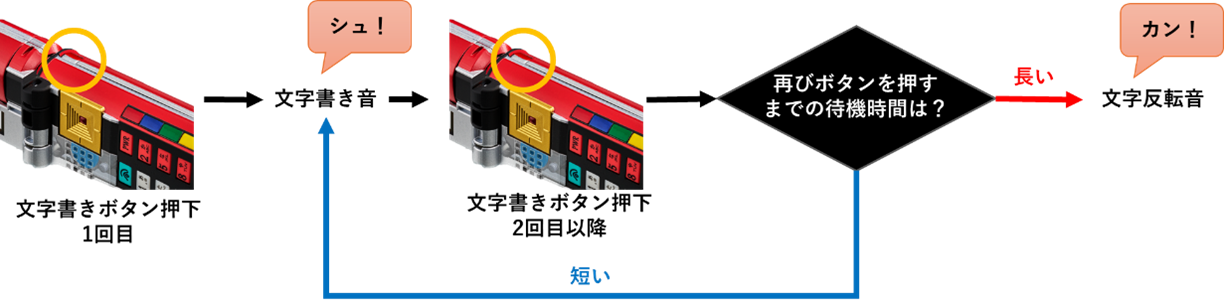
If you press the button again too quickly, the character writing sound will continue, but if you press it too long, the character reversal sound will play. With this mechanism, even if you press the same button, the character writing sound will switch to the character reversal sound depending on the time you wait to press the button.
Regarding each mode
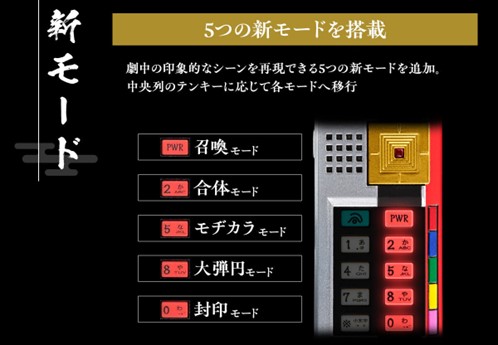
I wasn't able to go into detail about this on the order page, so I'd like to explain it in a bit more detail.
・Summon mode
Pressing the "PWR" key on the numeric keypad while in brush mode will switch to summon mode. This mode summons Origami, but unlike the writing sound that is heard when transforming in the show, it has a distinctive slightly echoed sound. This echoed writing sound has also been reproduced.
When summoning an Origami, the letters are not inverted, and by writing the character "大" (big), the Origami will grow to a giant size. In this mode, writing the third stroke of "大" will automatically trigger the Origami summoning sound effect, and then the cry of the giant Origami will be heard.
・Combined mode
This is the mode where you can create a samurai fusion by writing the character "合". Press the "2" key on the numeric keypad to switch to fusion mode.
You can enjoy the samurai fusion by pressing the writing button to write characters and then performing the character inversion action explained in the transformation mode! Some of the samurai fusion sounds from the movie are also included, so we hope you will become a Shinkenger and enjoy the samurai fusion.
By the way, in this fusion mode, there is no limit to the number of strokes that can be written with the writing button, so you can write freely. You can also recreate the abbreviated fusion with one stroke that was performed in the movie, so you can perform the fusion activation performance at the timing you want to perform the samurai fusion!
・Modification mode
This is the mode that activates the Mojikara, which was often shown in the movie. There were various scenes where this Mojikara was used, such as before transforming and when fighting enemies after transforming. You can switch to this mode by pressing the "5" key on the numeric keypad.
There are many different types of Mojikara used in the show, and the sounds they make when activated are also very diverse. For this reason, we've narrowed it down to three sound patterns this time, and have made it so that the three patterns play in sequence. As with the combined mode, there is no limit to the number of strokes you can write, so it's fun to write characters that you have a special attachment to, and it's also fun to play around with characters that don't appear in the show!
・Grand Finale Mode
Samurai Haoh is the strongest robot in Shinkenger. When combined, it looks like the ultimate robot with its enormous size! You can switch to this mode by pressing the number 8 on the numeric keypad.
In this daidenou mode, the Shinkengers write out the names of the Origami, and there is no limit to the number of strokes, so you can have fun writing the characters for your favourite Origami. As with the transformation mode, after writing the characters, you can hold the controller once and then press the writing button again to start the character inversion effect. In daidenou mode, you will hear the memorable "clang clang clang..." sound of a wooden clapper, so we hope you will pick it up and play with it. After this, the daidenou mode in the movie plays an attack sound, which ends with the enemy being defeated. When this attack sound is played, "that sword" is brought out. "That sword". So that means...
・Seal mode
This mode recreates the strongest magical power used by Shinken Red, transformed by Shiba Kaoru, at the end of the story.
The scene where he sacrifices himself to write the sealing characters is the ultimate Mojikara, and it was very impressive to see Jouryu and the five Shinkengers fighting together. This scene is close to the scene in the movie, and the waiting time until the characters are inverted is longer than in transformation mode or Mojikara mode. The writing sound is also flaming, which makes for a different writing experience from the other modes. There is no limit to the number of strokes, so you can enjoy playing with the sealing characters freely.
Regarding rechargeable batteries

This time, we have adopted rechargeable batteries for the first time in the history of Sentai transformation items. We have adopted rechargeable batteries to stably output the three functions of "sound," "light," and "vibration." Dry batteries would not have enough space and would have changed the appearance, and button batteries such as LR44 do not have enough output and would quickly run out of battery power, so we adopted a rechargeable battery based on advice from our in-house electronics team.
In addition, the power to the device can be turned on and off by pressing and holding the "PWR" key on the numeric keypad, similar to that of an actual flip phone.
About the BGM
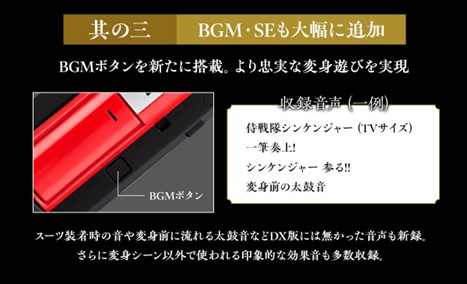
The following three BGM songs are included!
・Samurai Sentai Shinkenger (TV size)
・A letter of intent!
・Here comes Shinkenger!!
In addition to the OP, we have added two memorable songs that were used in the transformation scenes. By playing the BGM while transforming, you will definitely feel even more immersed in NARIKIRI!
Furthermore, if you press and hold the BGM button, the sound of the battle drums from the movie will play. Along with the sound of the drums that sometimes play before the transformation, you can become one of the lords who appear from behind the battle curtain!
Please play this drum sound and try becoming Shinkenger from "That's enough! Gedoushu!"
So far, we have introduced the Shadowphone -MEMORIAL EDITION-, focusing on its specifications and background music!
After 15 years, the Shadow Phone has finally become a commercial product!
We hope you will pick up a copy!
"Shadowphone -MEMORIAL EDITION-" is
Reservations are accepted until 11:00 PM on April 10, 2025!

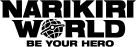
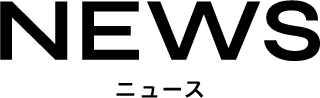



![Super Sentai Development Blog vol. 236 [Bun Bun Changer -MEMORIAL EDITION- Commentary Blog] Part 3 Order deadline is approaching! Audio bug explained!](/img/74_4076_o_1iopf4jsu1cdg17c8rrhg9veo7.jpg)
![Super Sentai Development Blog vol. 232 [Bun Bun Changer -MEMORIAL EDITION- Explanation Blog] Part 2 Product sample released!](/img/74_4010_o_1ijv42osa18h21rge18q227ki4r7.jpg)
