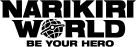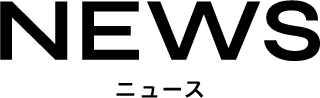Update date: June 11, 2025
Introducing the detailed specifications of the "CSM ONSA&ONKAKU & Sonic Attack Drum/Flame Drum & Sonic Attack Stick/Fire Flame"!
Hello everyone. I am in charge of KAMEN RIDER toy development.
Starting at 4pm today, June 11th (Wednesday), pre-orders will begin for the "CSM ONSA&ONKAKU & Sonic Attack Drum/Flame Drum & Sonic Attack Stick/Fire Flame" and the "CSM ONSA&ONKAKU"!
To all Hibiki fans, we apologize for the long wait.
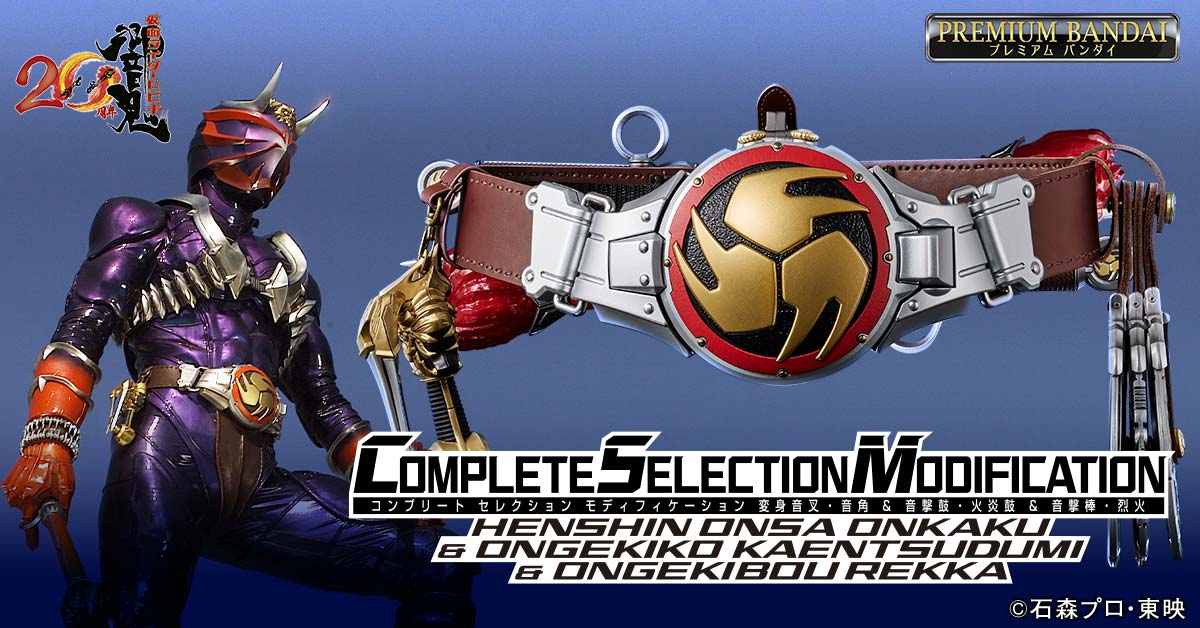
The design has been brushed up (although it may be hard to tell) since its exhibition at "NARIKIRI WORLD 2024" held last December, and this sample will also be exhibited at the "Katsushika Shibamata Tora-san Memorial Museum," where the collaborative event "Hibiki wa Tsurai yo" will be held starting July 19th, so please take a look.
In today's blog, we will be introducing the detailed implementation plans for each item.
■About the sound gimmick of ONSA&ONKAKU

As for the size, we designed it to be as close as possible to the size used in the transformation scene. We made it as small as possible from the perspective of mass production. The horns are made of aluminum die-cast, which is lighter than the usual zinc die-cast, but still has a good sense of weight.
Some highlights from an audio perspective are:
① Includes a variety of transformation sounds
In the main story of Hibiki, there are multiple variations in the transformation effects using Onkaku, so by operating the buttons on the Onkaku unit itself, you can select the transformation sounds listed below.
・The long transformation sound at the beginning of the show
・Normal transformation sound (with chorus when striking the tuning fork)
・Normal transformation sound (no chorus when striking the tuning fork)
- Direct transformation into Armored Hibiki in Volume 48
etc.
② Includes many sounds other than transformation sounds!
The tuning fork and tuning horn were used impressively in scenes other than transformation as well.
To recreate this, we have made it possible to select the following sounds.
・Disc Animal startup sound (startup sound when striking a tuning fork)
・Disc Animal startup sound (tuning fork startup version)
・Sounds of the sword changing into "katana sword/tuning fork sword"
etc.
The startup sound of each disk animal is designed to play the cry of each disk animal after startup. You can select which disk animal's cry to play by pressing the sound angle button.
3. Search for Makamou! Interactive play with disc animals
Another impressive scene that uses the sound angle is the search for Makamou by reading the disk animal. This product comes with a disk animal (non-transforming), so you can use it in conjunction with the disk animal to recreate the search scene for Makamou.
If you remove the cover at the grip end of the Onkaku, you will find a joint where you can connect a Disc Animal. When you attach a Disc Animal to it and rotate it, the Onkaku will play the analysis sound of the Disc Animal.
*The cover can be removed in the same way as the Complete Selection released in the past. If the rotating shaft is exposed, the balance of the tuning fork's appearance will change from the one in the movie due to the diameter of the hole on the disk animal side. This item has the same specifications in order to achieve both the "linking function" and "faithful appearance".
The analyzed sounds will be one of two types: one "miss sound (no Makamou sound)" and several "hit sounds (with Makamou sound)" which will be played randomly. The "hit sounds" will be analyzed sounds linked to the various Makamou that Hibiki fought, just like in the movie.
You can play the game by searching for Makamou by listening carefully to the analysis audio just like Hibiki in the movie, and saying things like, "That's a miss!" or "Oh! That's a hit!"
At first glance the sounds seem similar, but with lots of playing and training I think you'll be able to tell the difference, so I encourage you to actually get your hands on one and "train" your hearing.
■About the sound gimmick of the Sound Attack Stick and Rekka

The Ongeki Stick, Rekka no A and Un are each equipped with an electronic gimmick, and the vibration sensor can detect the movement of the Ongeki Stick. This function makes it possible to make impact sounds from the Ongeki Stick itself by shaking it.
Each sound attack stick also has two buttons positioned so that they are easy to press with your thumb, allowing you to play a variety of sound games in addition to the basic games mentioned above.

The sound programs for A and Un are the same, but the left and right roles of these two buttons are exactly symmetrical, and the inner and outer buttons are designed to produce the same sounds.
Below we will introduce what you can do with it.
① Playing "Demon Stick Technique - Rekkadan"
This item allows you to recreate the memorable technique "Oniboujutsu: Rekkadan," which Hibiki often used, in which he fires flame bullets from the tip of his Ongekibou. By pressing the button to switch the Ongekibou into "Rekkadan mode," the LED in the Oni stone part of the Ongekibou will light up and the sound of a flame lighting up will be heard.
In this state, swinging the Sound Attack Stick will activate the sound effect of a Blazing Bullet.
② Play "Demon Stick Technique/Fire Sword"
It is also possible to recreate the "Demon Stick Technique: Rekkaken" technique, which appears in the 17th volume of the TV series and uses a sound attack stick to form a flaming blade.
When you switch the Ongekibou to "Fiery Sword Mode" by pressing the button, the Ongekibou will light up and the sound of a flaming blade will play. When you swing it back in that state, the flaming blade's slashing sound will play. Of course, you can also use two swords at the same time.
③ Changing the impact sound
By default, the impact sound of the Ongeki Stick is the standard drum impact sound heard in the demonstration video, but by operating the buttons you can change it to one of the following sounds.
- A high-pitched "kin!" impact sound (a sound often heard in Hibiki Kurenai's battles)
・Sounds like explosions (sounds like those made during explosive bangs, etc.)
-Realistic Japanese drum sounds (to recreate the special move of Armored Hibiki in Volume 35)
By operating the buttons, you can change the impact sounds to suit the scene you want to recreate.
(The above is just one example, and we plan to create other variations of impact sounds.)
Additionally, with a simple button press, you can disable the "swing down sound" so that the impact sound will not be heard when the Sound Attack Stick is swung down; this is useful in conjunction with the "Sound Attack Drum/Flame Drum" which will be described later.
④ Other sound effect games
In addition to the above, it is also possible to play impressive sound effects during battle.
The "spinning sound" that Hibiki often makes in the play is when he spins his Ongekibou in his hand,
It is also possible to make the "Kahn!" sound that occurs when the handles of the Sound Attack Sticks are hit together. (The handles can be replaced with unpainted ones, so if you want to play by actually hitting the handles together, it is best to replace them with those.)
We recommend weaving the above sound effects into the sound attacks to add to the sense of immersion.
This concludes the introduction to the "Sound Attack Stick: Rekka" gimmick!
■ About the gimmick of "Ongeki-ko/Kaen-ko"

The size of the Ongekiko is the same as the DX version, but the strap is made of synthetic leather to maximize the texture. The LED and game mode that were in the DX version have been removed, resulting in an appearance and program that is very close to the one in the movie.
The basic gameplay of Ongekiko is "playing background music," "playing special moves," "transforming into Hibiki Kurenai," etc. In this blog, we will introduce in detail the "playing special moves."
① You can play special moves by hitting the Ongekiko drum!
In the game, you remove the Ongekiko from your equipment belt, attach it to your opponent, and then hit them with the Ongeki Stick. This item lets you use the same process to hit the Ongekiko with the Ongeki Stick and use special moves.
The actual gameplay is as follows:
① Remove the Ongekiko from your equipment belt and press the button on the top of the Ongekiko to hear the sound of the Ongekiko becoming giant. (The sound can be selected from several patterns seen in the movie.)
② When you strike the Ongekiko with the Ongeki Stick from the above state, the vibration sensor installed in the Ongekiko detects the strike and the Ongekiko will emit a striking sound.
Originally it was possible for the Ongeki Stick alone to produce the striking sound, but generally the sound of a drum does not come from the stick, but rather from the vibration of the drum itself, so we felt that the sound should come from the Ongekiko, just like in the DX version, and so we made it so that the striking sound can be produced from the Ongekiko.
If you want to play by making impact sounds from the Ongeki Drum, you can prevent the impact sounds from overlapping by silencing the Ongeki Stick using the aforementioned "Downward Sound - Disabled" setting.
Additionally, to avoid scratching the painted surface when actually hitting the drum, we created a gimmick that allows the surface parts of the Ongekiko to be replaced with unpainted parts.
On the other hand, I think there are some people who think, "I want to keep the CSM safe, so I don't want to hit it at all." Currently, we are developing items with an emphasis on "you can enjoy the game whether you actually hit it or not," and you can activate special moves without hitting the Ongekiko even once.
(As the sound of the Ongekiko drum plays the "Makamou slaying sound" over time after the start of the special move, you can recreate the flow of the special move without actually hitting the item by playing the impact sound from the Ongekibou instead of hitting the Ongekiko drum.)
② Many special moves can be reproduced!
The appeal of Hibiki's fight scenes lies in the many cool "forms."
By operating the buttons on the Ongekiko, this item allows you to recreate various scenes from the movie, such as the "All-out Fire Form," "Furious Flame Form," and "Explosive Powerful Hit Form."
Also, there are cases where the impact sounds change subtly for each style, and we are working on developing it so that we can recreate those as well. In Volume 2, during the "Flame Power Strike Style," there is the "impact sound that calms Tsuchigumo's actions" that is released at the beginning, and the "strong impact sound" that is released at the end of each style, so we plan to recreate this by being able to change the impact sounds by changing the timing of hitting the Ongekiko or by operating the Ongekibou.
Additionally, the "Scorching Crimson Style," which does not use the Ongeki Drum, does not require any manipulation of the Ongeki Drum and can be reproduced using only the Ongeki Stick, just like in the movie.
3. Includes various sound effects other than those mentioned above!
In addition to special moves and background music, the Ongekiko will also include various sound effects used in battles. For example, we plan to include memorable sounds such as "Demon Illusion - Demon Fire","Demon Fighting - Demon Claw","The sound of the Ongekiko returning after an Ongeki", and the "sound of throwing the Ongekiko and attaching it to the opponent" shown in Volume 35.
Although we were unable to record "Final Attack Ride HIBIKI!!", if you have the "CSM DECADRIVER ver.2", we hope you will enjoy playing with this product's Ongekibou. This special move is strictly speaking Decade's special move, so please enjoy it.
That was a detailed introduction to how to play!
We hope to develop a series of Hibiki's CSM, so we would be delighted if you would pick up this product first.
Well then!
Starting at 4pm today, June 11th (Wednesday), pre-orders will begin for the "CSM ONSA&ONKAKU & Sonic Attack Drum/Flame Drum & Sonic Attack Stick/Fire Flame" and the "CSM ONSA&ONKAKU"!
To all Hibiki fans, we apologize for the long wait.
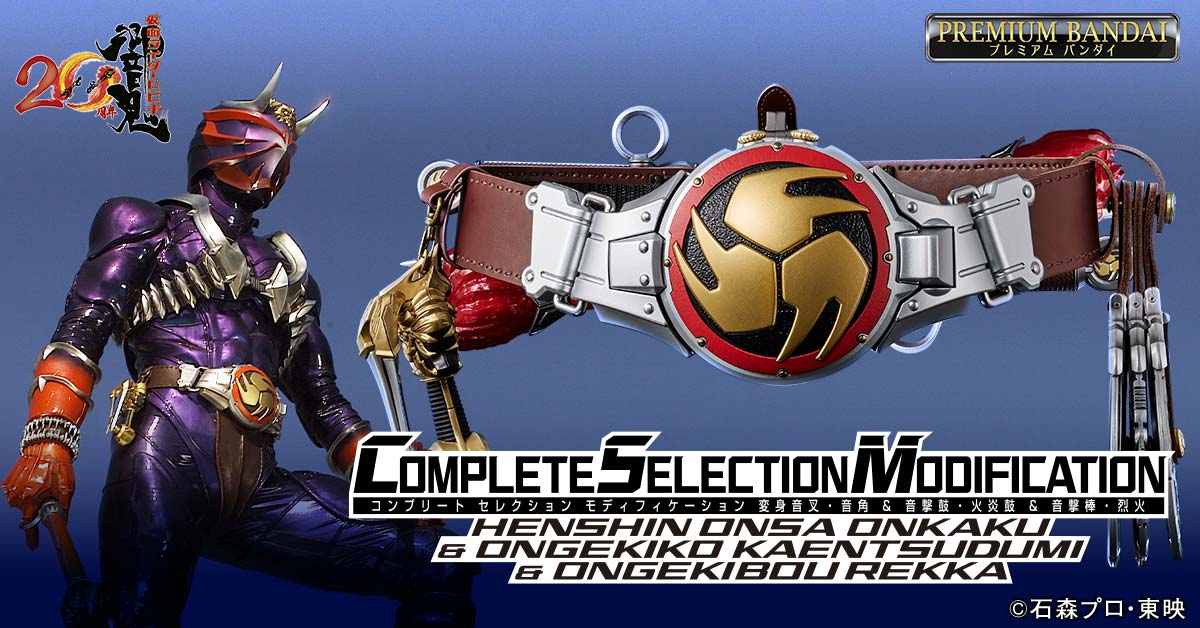
The design has been brushed up (although it may be hard to tell) since its exhibition at "NARIKIRI WORLD 2024" held last December, and this sample will also be exhibited at the "Katsushika Shibamata Tora-san Memorial Museum," where the collaborative event "Hibiki wa Tsurai yo" will be held starting July 19th, so please take a look.
In today's blog, we will be introducing the detailed implementation plans for each item.
■About the sound gimmick of ONSA&ONKAKU

As for the size, we designed it to be as close as possible to the size used in the transformation scene. We made it as small as possible from the perspective of mass production. The horns are made of aluminum die-cast, which is lighter than the usual zinc die-cast, but still has a good sense of weight.
Some highlights from an audio perspective are:
① Includes a variety of transformation sounds
In the main story of Hibiki, there are multiple variations in the transformation effects using Onkaku, so by operating the buttons on the Onkaku unit itself, you can select the transformation sounds listed below.
・The long transformation sound at the beginning of the show
・Normal transformation sound (with chorus when striking the tuning fork)
・Normal transformation sound (no chorus when striking the tuning fork)
- Direct transformation into Armored Hibiki in Volume 48
etc.
② Includes many sounds other than transformation sounds!
The tuning fork and tuning horn were used impressively in scenes other than transformation as well.
To recreate this, we have made it possible to select the following sounds.
・Disc Animal startup sound (startup sound when striking a tuning fork)
・Disc Animal startup sound (tuning fork startup version)
・Sounds of the sword changing into "katana sword/tuning fork sword"
etc.
The startup sound of each disk animal is designed to play the cry of each disk animal after startup. You can select which disk animal's cry to play by pressing the sound angle button.
3. Search for Makamou! Interactive play with disc animals
Another impressive scene that uses the sound angle is the search for Makamou by reading the disk animal. This product comes with a disk animal (non-transforming), so you can use it in conjunction with the disk animal to recreate the search scene for Makamou.
If you remove the cover at the grip end of the Onkaku, you will find a joint where you can connect a Disc Animal. When you attach a Disc Animal to it and rotate it, the Onkaku will play the analysis sound of the Disc Animal.
*The cover can be removed in the same way as the Complete Selection released in the past. If the rotating shaft is exposed, the balance of the tuning fork's appearance will change from the one in the movie due to the diameter of the hole on the disk animal side. This item has the same specifications in order to achieve both the "linking function" and "faithful appearance".
The analyzed sounds will be one of two types: one "miss sound (no Makamou sound)" and several "hit sounds (with Makamou sound)" which will be played randomly. The "hit sounds" will be analyzed sounds linked to the various Makamou that Hibiki fought, just like in the movie.
You can play the game by searching for Makamou by listening carefully to the analysis audio just like Hibiki in the movie, and saying things like, "That's a miss!" or "Oh! That's a hit!"
At first glance the sounds seem similar, but with lots of playing and training I think you'll be able to tell the difference, so I encourage you to actually get your hands on one and "train" your hearing.
■About the sound gimmick of the Sound Attack Stick and Rekka

The Ongeki Stick, Rekka no A and Un are each equipped with an electronic gimmick, and the vibration sensor can detect the movement of the Ongeki Stick. This function makes it possible to make impact sounds from the Ongeki Stick itself by shaking it.
Each sound attack stick also has two buttons positioned so that they are easy to press with your thumb, allowing you to play a variety of sound games in addition to the basic games mentioned above.

The sound programs for A and Un are the same, but the left and right roles of these two buttons are exactly symmetrical, and the inner and outer buttons are designed to produce the same sounds.
Below we will introduce what you can do with it.
① Playing "Demon Stick Technique - Rekkadan"
This item allows you to recreate the memorable technique "Oniboujutsu: Rekkadan," which Hibiki often used, in which he fires flame bullets from the tip of his Ongekibou. By pressing the button to switch the Ongekibou into "Rekkadan mode," the LED in the Oni stone part of the Ongekibou will light up and the sound of a flame lighting up will be heard.
In this state, swinging the Sound Attack Stick will activate the sound effect of a Blazing Bullet.
② Play "Demon Stick Technique/Fire Sword"
It is also possible to recreate the "Demon Stick Technique: Rekkaken" technique, which appears in the 17th volume of the TV series and uses a sound attack stick to form a flaming blade.
When you switch the Ongekibou to "Fiery Sword Mode" by pressing the button, the Ongekibou will light up and the sound of a flaming blade will play. When you swing it back in that state, the flaming blade's slashing sound will play. Of course, you can also use two swords at the same time.
③ Changing the impact sound
By default, the impact sound of the Ongeki Stick is the standard drum impact sound heard in the demonstration video, but by operating the buttons you can change it to one of the following sounds.
- A high-pitched "kin!" impact sound (a sound often heard in Hibiki Kurenai's battles)
・Sounds like explosions (sounds like those made during explosive bangs, etc.)
-Realistic Japanese drum sounds (to recreate the special move of Armored Hibiki in Volume 35)
By operating the buttons, you can change the impact sounds to suit the scene you want to recreate.
(The above is just one example, and we plan to create other variations of impact sounds.)
Additionally, with a simple button press, you can disable the "swing down sound" so that the impact sound will not be heard when the Sound Attack Stick is swung down; this is useful in conjunction with the "Sound Attack Drum/Flame Drum" which will be described later.
④ Other sound effect games
In addition to the above, it is also possible to play impressive sound effects during battle.
The "spinning sound" that Hibiki often makes in the play is when he spins his Ongekibou in his hand,
It is also possible to make the "Kahn!" sound that occurs when the handles of the Sound Attack Sticks are hit together. (The handles can be replaced with unpainted ones, so if you want to play by actually hitting the handles together, it is best to replace them with those.)
We recommend weaving the above sound effects into the sound attacks to add to the sense of immersion.
This concludes the introduction to the "Sound Attack Stick: Rekka" gimmick!
■ About the gimmick of "Ongeki-ko/Kaen-ko"

The size of the Ongekiko is the same as the DX version, but the strap is made of synthetic leather to maximize the texture. The LED and game mode that were in the DX version have been removed, resulting in an appearance and program that is very close to the one in the movie.
The basic gameplay of Ongekiko is "playing background music," "playing special moves," "transforming into Hibiki Kurenai," etc. In this blog, we will introduce in detail the "playing special moves."
① You can play special moves by hitting the Ongekiko drum!
In the game, you remove the Ongekiko from your equipment belt, attach it to your opponent, and then hit them with the Ongeki Stick. This item lets you use the same process to hit the Ongekiko with the Ongeki Stick and use special moves.
The actual gameplay is as follows:
① Remove the Ongekiko from your equipment belt and press the button on the top of the Ongekiko to hear the sound of the Ongekiko becoming giant. (The sound can be selected from several patterns seen in the movie.)
② When you strike the Ongekiko with the Ongeki Stick from the above state, the vibration sensor installed in the Ongekiko detects the strike and the Ongekiko will emit a striking sound.
Originally it was possible for the Ongeki Stick alone to produce the striking sound, but generally the sound of a drum does not come from the stick, but rather from the vibration of the drum itself, so we felt that the sound should come from the Ongekiko, just like in the DX version, and so we made it so that the striking sound can be produced from the Ongekiko.
If you want to play by making impact sounds from the Ongeki Drum, you can prevent the impact sounds from overlapping by silencing the Ongeki Stick using the aforementioned "Downward Sound - Disabled" setting.
Additionally, to avoid scratching the painted surface when actually hitting the drum, we created a gimmick that allows the surface parts of the Ongekiko to be replaced with unpainted parts.
On the other hand, I think there are some people who think, "I want to keep the CSM safe, so I don't want to hit it at all." Currently, we are developing items with an emphasis on "you can enjoy the game whether you actually hit it or not," and you can activate special moves without hitting the Ongekiko even once.
(As the sound of the Ongekiko drum plays the "Makamou slaying sound" over time after the start of the special move, you can recreate the flow of the special move without actually hitting the item by playing the impact sound from the Ongekibou instead of hitting the Ongekiko drum.)
② Many special moves can be reproduced!
The appeal of Hibiki's fight scenes lies in the many cool "forms."
By operating the buttons on the Ongekiko, this item allows you to recreate various scenes from the movie, such as the "All-out Fire Form," "Furious Flame Form," and "Explosive Powerful Hit Form."
Also, there are cases where the impact sounds change subtly for each style, and we are working on developing it so that we can recreate those as well. In Volume 2, during the "Flame Power Strike Style," there is the "impact sound that calms Tsuchigumo's actions" that is released at the beginning, and the "strong impact sound" that is released at the end of each style, so we plan to recreate this by being able to change the impact sounds by changing the timing of hitting the Ongekiko or by operating the Ongekibou.
Additionally, the "Scorching Crimson Style," which does not use the Ongeki Drum, does not require any manipulation of the Ongeki Drum and can be reproduced using only the Ongeki Stick, just like in the movie.
3. Includes various sound effects other than those mentioned above!
In addition to special moves and background music, the Ongekiko will also include various sound effects used in battles. For example, we plan to include memorable sounds such as "Demon Illusion - Demon Fire","Demon Fighting - Demon Claw","The sound of the Ongekiko returning after an Ongeki", and the "sound of throwing the Ongekiko and attaching it to the opponent" shown in Volume 35.
Although we were unable to record "Final Attack Ride HIBIKI!!", if you have the "CSM DECADRIVER ver.2", we hope you will enjoy playing with this product's Ongekibou. This special move is strictly speaking Decade's special move, so please enjoy it.
That was a detailed introduction to how to play!
We hope to develop a series of Hibiki's CSM, so we would be delighted if you would pick up this product first.
Well then!
商品情報
商品情報
Since this blog describes the product development process, the specifications of the products described on this blog may be subject to change in the future.
Please check the Product Details page for the final product specifications.
Please check the Product Details page for the final product specifications.